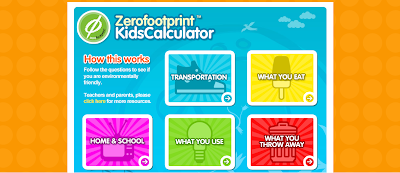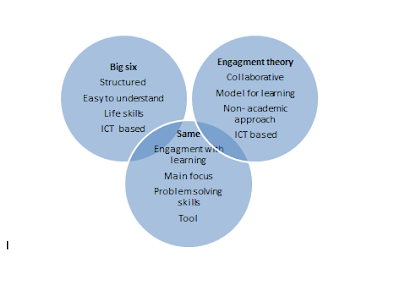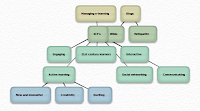Over the past six weeks I have had the opportunity to engage with many Information and Communication Technologies (ICTs). By blogging my learning journey I have been able to explore and analysis these tools and the role they can provide to enhance learning. I have gained an understanding of the significance of applying appropriate instructional strategies when integrating a learning tool into a lesson. The Digital School Collection (2010) believes when technology integration is a key mechanism for augmenting classroom instruction while helping students learn lifelong communication skills for the digital age. In this digital age where many of our learners will be considered 'digital natives', it is indispensable that teachers and schools support and provide technologies into the classroom environment. Teachers who have brought technology into their classroom are aware that it provides an opportunity to differentiate instruction, changing their classroom into a dynamic learning environment (Pitler, Hubbell, Kuhn & Malenoski, 2007). Below I have highlighted four tools that I believe when used in conjunction with appropriate pedagogy and content will enhance learning, thus generating higher order thinking skills. Each of the following tools has been used for a different learning purpose and I have drew on such frameworks as Dimensions on Learning, Blooms Taxonomy and the Big Six to further enhance cognitive thinking.
Digital Tool 1- Web Quest
In considering the best possible way for students to engage and access information I feel a web quest provides this in a clever and interesting way. I contemplated the implementation of a Learning Management System as a way to scaffold a learning journey and access information, but in order to effectively engage the young cohort I believe this is more suitable. Chris (2010) explains, 'a web quest effectively engages students, as they are challenged to complete certain objectives. These tools are designed to use learners' time well, to focus on using information rather then looking for it, and to support learners levels of thinking at the levels of analysis, synthesis and evaluation (Education Queensland, 2007). If used appropriately a web quest can scaffold a learning journey that parallels with the cognitive thinking of Blooms Taxonomy, thus making way for higher order thinking. The initial tasks should consist of 'hooks' or activities were learners are encouraged to ask further questions. At this time rich resources should be used so students gain further knowledge. Prompting peer discussions and role playing at the next stage could further comprehend students' knowledge. After these knowledge's are established, offering graphic organisers such as PMI or SWOT analysis (Frangenhiem, 2006) would help learners' to analysis and synthesis information. The evaluation could consist of using another learning tool to present information. It is essential that all resources are expertly picked providing rich learning material for all student needs. A range of activities should be provided catering for all styles of learning. A clear task must be set so learners are aware of their learning goals. Marzano & Pickering (2006, pg. 35) explain that teachers should teach and communicate clearly to the students exactly what they are supposed to be learning as a result of the task. To provide clear goals to learners' a rubrics table could be used with achievements for each learning task.
This inquiry based learning tool facilitates for a wide range of learners', catering for their individual needs and interest, and allows students' to learn at their own pace. Marzano & Pickering (2006, pg. 32) explain students are more likely to perceive tasks as valuable if the tasks somehow relate to their interest and goals. The versatile web quest also allows learners to work as individuals, in small groups, or as a class. Working through a web quest in small groups will provide a collaborative learning environment. There are many opportunities to use web quests in the classroom, they tie in well with sose and science subjects, where an open ended question can strike interesting ideas. In the future I will look to incorporate web quests into instructional practices, as i strongly believe when scaffolded in a concise way this learning object can enrich learning.
Digital Tool 2- Concept Mapping
Concept mapping is a valuable tool which enables learners' to brainstorm ideas and consider new opinions. Fisher (2005) says, 'concept mapping is one way we can try to make a visual conceptual structure, not to simply see what it is, but to process it, challenge it and extend it'. I explored bubbl.us and mind map which were simple and easy to navigate. When initally engaging with these tools, I prefered the 'old school' way of brainstorming on a piece of butchers paper, but after online conversations with nick, he extended my thinking, suggesting once new knowledge is opptained you have the opportunity to edit. I believe this would help students continue their thinking and encourage collaborative conversations in the classroom.The advantage of using digital technology when implementing this simple brainstorming task is the immediate engagement students' have with the technologies. Because it is visually pleasing and clear to read, learners can clarify their thinking. Marzano and Pickering (2006, pg. 61) explain graphic organisers help students to look for patterns, emphasising these patterns help learners to sort through and understand stimuli. These online graphic organiser help to gain and keep students' attention while organising their ideas.
Digital Tool 3- Digital Video
Creating a digital video is a fun and interesting way to enhance learning. When used with productive pedagogy, cognitive thinking is challenged. In order to effectively achieve higher order thinking, an appropriate a well scaffolded task has to be developed, with the right content. A storyboard is a great way to develop higher order thinking. Emary (2005) has developed a well scaffolded learning journey for year five students. This links well to the Big Six theory, each task has been set with the next learning stage in mind. This will help children engage with and understand the content of the task. This journey has a number of learning objectives teaching students to engage with different mediums, looks at the importance of recalling and sequencing order, offers experience with editing and modifying, looks at the skills of telling a story and explores the creativity of design (Emary, 2005). These reasons clearly demonstrate the learning that can take place when using digital technology with clever pedagogy. Digital movies can enhance a learners' thinking and creativity, whilst giving them the opportunity to explore the technology. Education Queensland have noticed the creativity and skills of students, introducing a Smart Classrooms Film Fest competition that offers schools great digital prizes. Incentives like this motivate students to further participate in the use of digital technology.
Digital Tool 4- Blogging
Blogging can be a excellent learning tool for students to scaffold and direct their own learning journey. If students are given a quality task which is clear and easy to understand they can being creating their own knowledge's. Through an online conversations with Nick I realised that young learners are capable of using these networking tools. I initially dismissed lower primary students from having the skills to use a blog or wiki. Henderson (2010) explains, 'All effective online learning projects depend on the quality of the problems which students' must address, with so much information on the internet students' can get lost. Providing the appropriate online task for a student of any age, can lead to a successful learning experience. Henderson (2010) recommends students' should be giving a clear beacon by which they can always navigate back to the task. In our information society, learners' need to be strategically guided to ensure the highest quality knowledge is obtained. A rubric could be used to help students clarify and understand their goals and what is expected of them. Marzano & Pickering (2006, pg. 315) say rubics help students self-assess, self-correct, and be more self reliant. Blogging also allows followers to comment on posts, initiating collaborative conversations. When used appropriately blogging can act as a collaborative and reflective tool, though I strongly recommend learners' are aware of the safety factors when posting their work online.
It is essential when implementing blogging experiences that learners have a good understanding of the capabilities of technology. By this I am referring to the large amount of people that can access information students' are broadcasting. This issue is as important outside of the classroom, as it is in the classroom. Although teachers can create safe and private environments for implementing these tasks, I strongly believe students' need to be taught the risks involved when posting certain information. These students' are' digital natives', but online common sense needs taught sometimes. These are the negative aspects that have to be addressed. On the positive side, a classroom blogging environment can consist of many constructive characteristics such as, expression, peer support, successful class dynamics, risk taking and sharing. Farmer (2004) recognises personal online publishing allows for a revolutionary form of expression and exploration between learners in the same class and the rest of the world.
Summary
At the beginning of this course I was apprehensive about blogging and because I considered myself to be 'technically illiterate' I lacked the knowledge, skills and confidence to immerses with these technologies. After researching the 21st century learners' and the future of technology and its benefits in the classroom, I realised that I was going to have to become brave and begin my own learning journey with technology. I can now happily say I am not scared to try new things and now consider myself 'computer literate'. The other day I shared my new found knowledge with a friend in an expert and professional way. The benefits of using ICT's in the classroom with appropriate pedagogy are endless. Applied effectively, technology implementation not only increases student learning, understanding and achievement, but encourages motivation to learn and supports cognitive development and problem solving skills (Schacter & Fagnano, 1999 cited in Pitler, Hubbell, Kuhn & Malenski, 2007). This course has shown me that is is not the learning tool that provides the learning, but rather the appropriate instructional strategies used in conjunction with the learning tool. In the future I will be implementing learning tools to support and enhance learning whenever possible. It is essential for the 21st century students to be given the opportunity to comprehend, apply, analysis, synthesis, evaluate and create knowledge using ICTs.
Reference
Education Queensland. (2007). The learning Place: Web Quest Resources. Retrieved August 22, 2010, from, http://www.learningplace.com.au/deliver/content.asp?pid=17845
Farmer, J. (2004). Incorporated Subversion: James Farmer's online education weblog. Retrieved August 24, 2010, from, http://radio-weblogs.com/0120501/2004/04/05.html
Fisher, R. (2005). Teaching children to learn (2nd ed.). Cheltenham, United Kingdom: Nelson Thornes Ltd.
Frangenheim, E. (2006). Reflections on classroom thinking strategies (9th ed.). New South Wales, Australia: Robin Education Publishing.
Henderson, M. (2006). Planning for Intergrating Online Learning. School of Education: James Cook University. Retrieved August 24, 2010, from, http://education.qld.gov.au/learningplace/stories/articles/quick98-henderson.pdf
Marzano, R.J., & Pickering, D.J. (2006). Dimensions of Learning: Teachers Manual (2nd ed.). Heatherton, NSW: Hawker Brownlow Education.
Pitler, H., Hubbell, E., Kuhn, M., & Malenski, K. (2007). Using technology with classroom instruction that works. Alexandia, Virginia, USA: ASCD Publications.
Online Collaboration
http://s0175690.blogspot.com/2010/08/webquests.html
http://toni-e-learning.blogspot.com/2010/08/digital-tool-3-concept-mapping-i-used.html#comments
http://toni-e-learning.blogspot.com/2010/08/digital-tool-3-creating-wiki-after.html?showComment